【学習メモ】JavaScriptコードレシピ集 その8
JavaScriptコードレシピ集 の学習メモ 続きです。
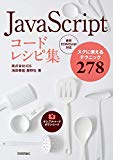
- 作者: 池田泰延,鹿野壮
- 出版社/メーカー: 技術評論社
- 発売日: 2019/01/25
- メディア: 単行本(ソフトカバー)
- この商品を含むブログを見る
Chapter8 HTML要素の操作方法
DOM操作まわりの章です。見れば分かるけど自分でスクラッチで書けるかというと微妙なので一通りやってみました。
共通で使うHTMLは下記にしました。
<ul class="chapter08_list"> <li id="chapter08_item01" class="chapter08_item">item01</li> <li id="chapter08_item02" class="chapter08_item">item02</li> <li id="chapter08_item03" class="chapter08_item">item03</li> <li id="chapter08_item04" class="chapter08_item">item04</li> <li id="chapter08_item05" class="chapter08_item">item05</li> </ul>
136 セレクター名に一致する要素をひとつ取得したい
document.querySelector()メソッドは、セレクターに合致するHTML要素をひとつ取得するメソッドです。
セレクターに合致する、なのでCSSにおける #ID名, .クラス名, :nth-child(番号) などのこと。
複数合致する場合は最初の要素を返す。
const item136_item01 = document.querySelector('.chapter08_item'); console.log(item136_item01); // 結果: <li class="chapter08_item">item01</li> const item136_item02 = document.querySelector('.chapter08_item:nth-child(2)'); console.log(item136_item02); // 結果: <li class="chapter08_item">item02</li>
137 ID名に一致する要素を取得したい
document.getElementById()メソッドは、ID名を指定してHTML要素をひとつ取得するメソッドです。
引数にセレクターではなくID名のみを指定する。
const item137_item01 = document.getElementById('chapter08_item01'); console.log(item137_item01); // 結果: <li id="chapter08_item01" class="chapter08_item">item01</li>
138 セレクター名に該当する要素をまとめて取得したい
document.querySelectorAll()メソッドは、セレクターに合致するHTML要素をすべて取得するメソッドです。
帰ってくるのは、複数の要素をひとまとめにしたオブジェクト(NodeListオブジェクト)。ひとつひとつを処理するには、forEach もしくは for 文を用いる。
const item138_nodeList = document.querySelectorAll('.chapter08_item'); console.log(item138_nodeList); /* 結果: NodeList(5) [li#chapter08_item01.chapter08_item, li#chapter08_item02.chapter08_item, li#chapter08_item03.chapter08_item, li#chapter08_item04.chapter08_item, li#chapter08_item05.chapter08_item] */ // forEach を使う場合 item138_nodeList.forEach((targetList) => { console.log(targetList.innerHTML); // 結果: item01, item02, item03, item04, item05 });
139 クラス名に一致する要素をすべて取得したい
document.getElementsByClassName()メソッドは、クラス名を指定して合致するHTML要素をすべて取得するメソッドです。
引数にはセレクターではなくクラス名のみを指定する。
各要素を処理するには for 文を使う。
const item139_item01 = document.getElementsByClassName('chapter08_item'); console.log(item139_item01); /* 結果: HTMLCollection(5) [li#chapter08_item01.chapter08_item, li#chapter08_item02.chapter08_item, li#chapter08_item03.chapter08_item, li#chapter08_item04.chapter08_item, li#chapter08_item05.chapter08_item, chapter08_item01: li#chapter08_item01.chapter08_item, chapter08_item02: li#chapter08_item02.chapter08_item, chapter08_item03: li#chapter08_item03.chapter08_item, chapter08_item04: li#chapter08_item04.chapter08_item, chapter08_item05: li#chapter08_item05.chapter08_item] */ // 各要素を処理する場合にはfor文を使う const item139_itemList = document.getElementsByClassName('chapter08_item'); const item139_itemLength = item139_itemList.length; for (let item139_index = 0; item139_index < item139_itemLength; item139_index++) { console.log(item139_itemList[item139_index]); // 結果: <li id="chapter08_item01" class="chapter08_item">item01</li> ... }
jQuery だと $('.hoge') と each() 使ってできちゃうのでちょっとややこしいですが、4つの違いおぼえなきゃですね
140 <html> 要素や <body> 要素を取得したい
| プロパティー | 意味 | 型 |
|---|---|---|
document.documentElement | ルート要素 | html 要素 |
document.head | head 要素 | head 要素 |
document.body | body 要素 | body 要素 |
document.body.classList.toggle('theme-dark');
みたいに書く
141 子要素・前後要素・親要素を取得したい
jQuery でいうところの parent(), child(), prev(), next() あたりの処理
| プロパティー | 意味 | 型 |
|---|---|---|
親ノード.children | 子ノード | 要素郡(HTMLCollection) |
親ノード.firstElementChild | 最初の子ノード | 要素(Element) |
親ノード.lastElementChild | 最後の子ノード | 要素(Element) |
親ノード.nextElementSibling | 次(弟)のノード | 要素(Element) |
親ノード.previousElementSibling | 前(兄)のノード | 要素(Element) |
親ノード.parentNode | 親のノード | ノード(Node) |
const item141_parentElement = document.querySelector('.chapter08_list'); console.log(item141_parentElement.children); /* 結果: HTMLCollection(5) [li#chapter08_item01.chapter08_item,... */ const item141_firstElementChild = item141_parentElement.firstElementChild; console.log(item141_firstElementChild); // #chapter08_item01 console.log(item141_firstElementChild.nextElementSibling); // #chapter08_item02 console.log(item141_firstElementChild.parentNode); // .chapter08_list
142 親要素の末尾に要素を追加したい
143 指定要素の直前に要素を追加したい
144 要素の前後に別の要素を追加したい
| メソッド | 意味 | 戻り値 |
|---|---|---|
親ノード.appendChild(子ノード) | 親ノード内の末尾に子ノードを追加する | 要素(Element) |
親ノード.insertBefore(子ノード,直前のノード) | 親ノード内にノードを追加する | 要素(Element) |
ノード1.before(ノード2) | ノード1の前にノード2を追加する | なし |
ノード1.after(ノード2) | ノード1の後にノード2を追加する | なし |
親ノード.hasChild(子ノード) | 親ノードに子ノードが存在するかを確認する | 真偽値 |
145 HTMLコードを要素として挿入したい
insertAdjacentHTML()メソッドは、第一引数の位置に第二引数の文字列をHTML(またはXML)として挿入するメソッドです。
使い方
const item145_container = document.querySelector('.chapter08_list'); // 挿入する .new-element 要素 const item145_newElement = `<div class="new-element">.new-element要素</div>`; setTimeout(() => { // .chapter08_list 要素内先頭に .new-element を挿入する item145_container.insertAdjacentHTML('afterbegin', item145_newElement); }, 1000);
第一引数は4つオプションありそれぞれ下記の位置に挿入する
<!-- beforebegin の位置 --> <ul class="chapter08_list"> <!-- afterbegin の位置 --> <li id="chapter08_item01" class="chapter08_item">item01</li> <li id="chapter08_item02" class="chapter08_item">item02</li> <li id="chapter08_item03" class="chapter08_item">item03</li> <li id="chapter08_item04" class="chapter08_item">item04</li> <li id="chapter08_item05" class="chapter08_item">item05</li> <!-- beforeend の位置 --> </ul> <!-- afterend の位置 -->
146 要素を動的に削除したい
setTimeout(() => { const item146_parent = document.querySelector('.chapter08_list'); const item146_child = document.querySelector('#chapter08_item01'); // #chapter08_item01 要素を取り除く item146_parent.removeChild(item146_child); }, 3000);
147 自分自身の要素を削除したい
setTimeout(() => { const item147_child = document.querySelector('#chapter08_item05'); // #chapter08_item05 要素を取り除く item147_child.remove(); }, 3000);
148 要素を生成したい
// div要素を生成する const item148_divElement = document.createElement('div'); // innerHTMLで内容を生成する item148_divElement.innerHTML = 'これは動的に生成された要素です'; // body 要素の末尾に追加する document.body.appendChild(item148_divElement);
149 要素を複製したい
引数に true を渡すと、子ノードも複製します。
setTimeout(() => { const item149_cloneBox = document.querySelector('#chapter08_item02').cloneNode(true); document.querySelector('.chapter08_list').appendChild(item149_cloneBox); }, 3000);
152 要素内のテキストを取得したり、書き換えたりしたい
jQuery の text()
const item152_text = document.querySelector('.item152_text'); console.log(item152_text.textContent); // 結果: テキストです。テキストです。 // 書き換え setTimeout(() => { item152_text.textContent = 'テキストが書き換えされました。'; }, 2000);
153 要素内のHTMLを取得したり、書き換えたりしたい
jQuery の html()
HTMLタグを含め文字列として取得する
const item153_html = document.querySelector('.item153_html'); console.log(item153_html.innerHTML); // 結果: <p>テキストです。テキストです。</p> // 書き換え setTimeout(() => { item153_html.innerHTML = '<p><b>HTMLが書き換えされました。</b></p>'; }, 2000);
154 要素(自分自身を含む)のHTMLを取得したり、書き換えたりしたい
これ jQuery だと一発のメソッドでできないような
const item154_html = document.querySelector('.item154_html'); console.log(item154_html.outerHTML); /* 結果: <div class="item154_html"> <p>テキストです。テキストです。</p> </div> */ // 書き換え setTimeout(() => { item154_html.outerHTML = `<div class="item154_html"><p><b>HTMLが書き換えされました。</b></p></div>`; }, 2000);
155 要素の属性を取得したり、書き換えたりしたい
これは jQuery だと getAttribute と hasAttribute 分ける必要なく attr() でやっちゃう感じですね。hasAttribute は真偽値返すので有り無し判断はこちらを使ったほうが良さそう
<a class="item155_link" href="example.com">リンク</a> <img class="item155_image" src="foo.png">
const item155_link = document.querySelector('.item155_link'); console.log(item155_link.getAttribute('href')); // 結果: example.com console.log(item155_link.hasAttribute('href')); // 結果: true const item155_image = document.querySelector('.item155_image'); // img要素のsrcをbar.pngに書き換える item155_image.setAttribute('src', 'bar.png');
157 要素のクラス属性の追加や削除をしたい
addClass(), removeClass(), hasClass() ですね
const item157_item = document.querySelector('#chapter08_item03'); item157_item.classList.add('chapter08_item--extend'); // chapter08_item--extend クラスを追加 item157_item.classList.remove('chapter08_item'); // chapter08_item クラスを削除 item157_item.classList.add('hoge', 'fuga', 'piyo'); item157_item.classList.remove('fuga', 'piyo'); // 特定のクラスが追加されているかを調べる console.log(item157_item.classList.contains('hoge')); // 結果: true console.log(item157_item.classList.contains('fuga')); // 結果: false
158 要素のクラスの有無を切り替えたい
const item158_item = document.querySelector('#chapter08_item03'); // 1秒ごとにクラスを入れ替える setInterval(() => { item158_item.classList.toggle('chapter08_item--toggle'); }, 2000);
- 159 スタイルを変更したい
- 160 スタイルを取得したい
はクラスの着脱ができればほぼ使うことないので飛ばしました。長かった。。